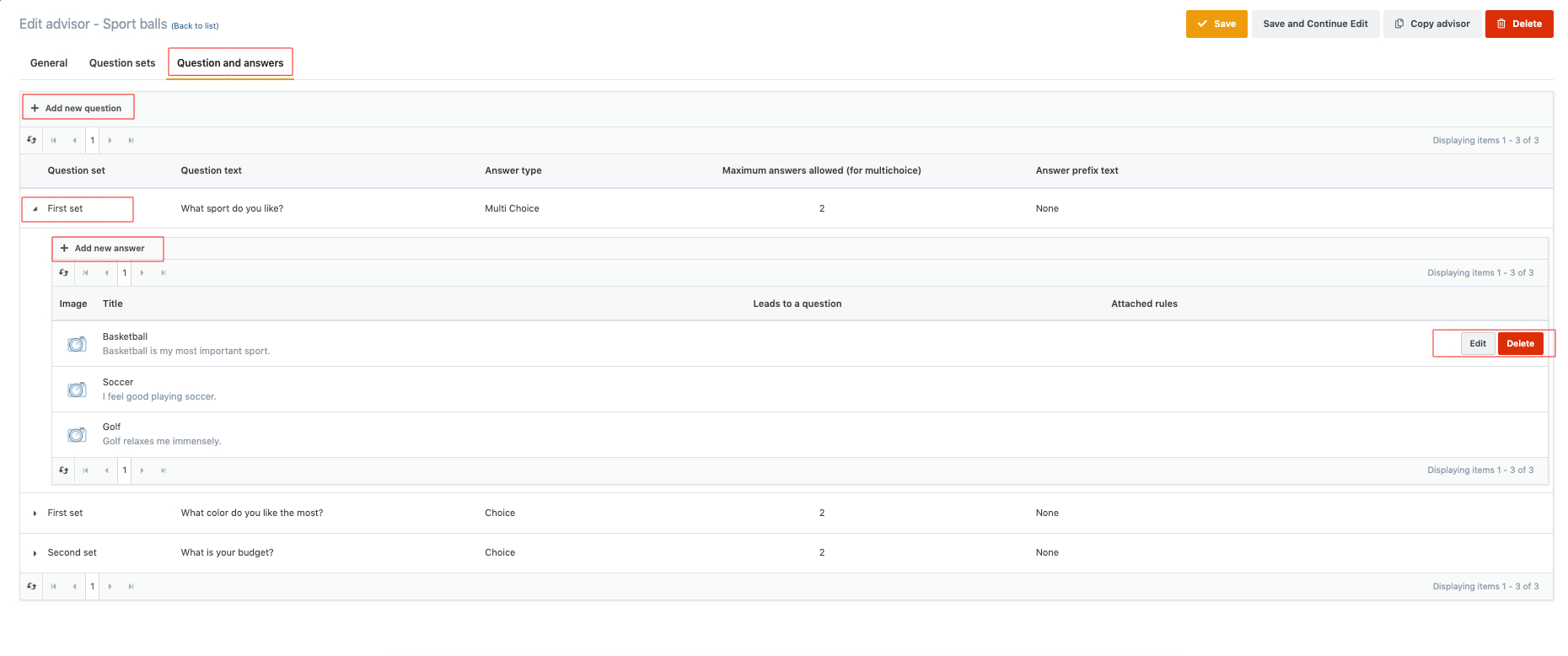...
In the Question and Answers tab, a webshop owner can add new Questions and new Answers to those questions in all existing Questions sets.
Add new question
By clicking on Add new question button, a new window appears where a webshop owner can insert Question text, Question description and choose in which Question set the new Question belongs.
...
| Option | Description |
|---|---|
| Answers use images? | If this field is checked, it is possible to upload an image shown above the question, when editing the answer. |
| Border width | This option enables a selection of a variety of photo or text borders width on the questions and answers. The webshop owner can choose different widths expressed in pixels. |
| Border color | This option enables a selection of a variety of photo or text border colors on the questions and answers. |
| Image corner radius | Enables a selection of a variety of image corner radius so the webshop owner can choose Small, Large, Extra-large, Circle, or Pill radius. |
| Shadow | Enables or disables the display of the shadow of photo or text. |
| Shadow color | Enables a selection of a variety of colors of the photo / text shadow. |
| Shadow size | Enables a selection of a variety of shadow sizes (small, medium, large) of the photo / text shadow. |
| Selected answer overlay color | Enables a selection of a variety of colors of the selected answer color overlay. |
| Use checkmark on overlay | This option enables or disables the display of the checkmark on the overlay of the selected answer. |
| Selected Border color | Enables a selection of a variety of colors of the selected answer border color. |
Add new Answer
By clicking on Add new answer button, a new window appears where a webshop owner can insert the Answer title and description, and also add an accompanying image of the answer. The image is added by uploading it or the drag&drop method.
Rules
| Option | Description |
|---|---|
Selected rule sets | |
| Rule separation operator |