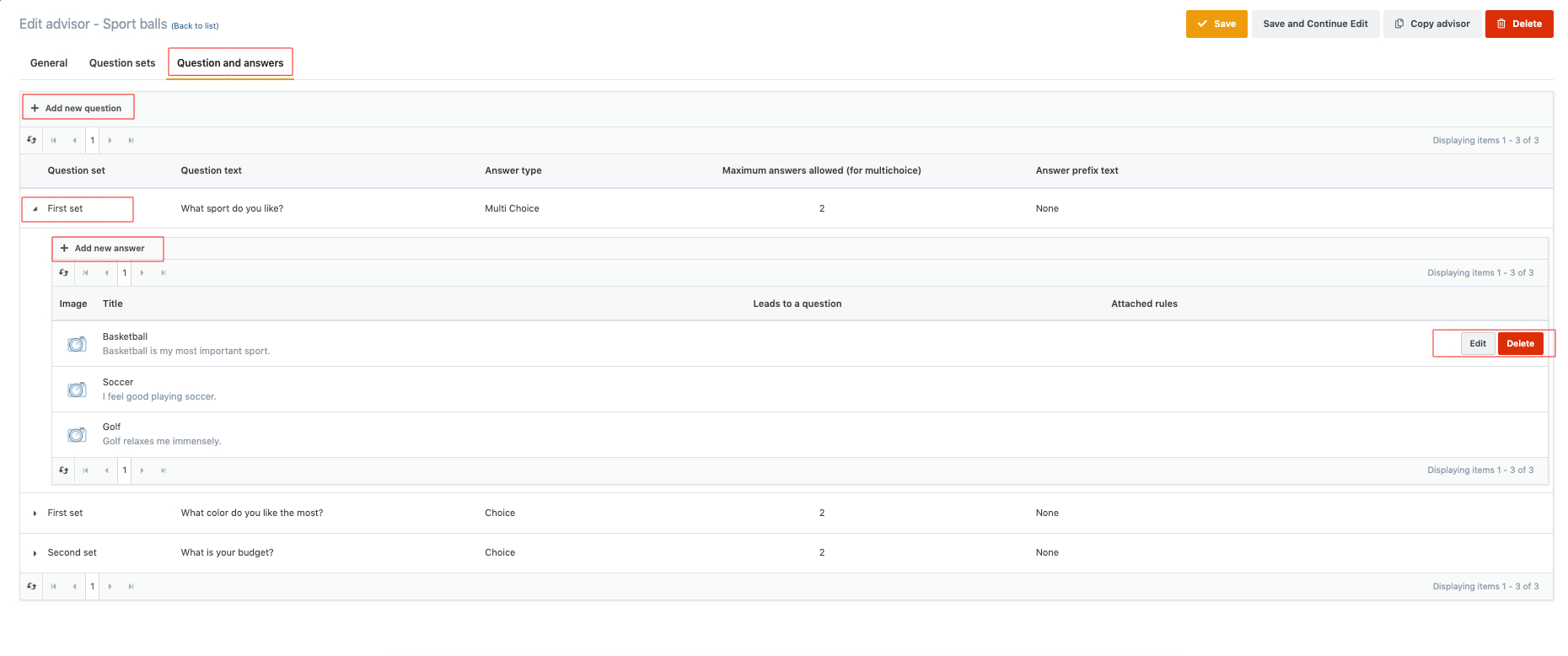...
The Question sets tab contains options that enable a webshop owner to add Question sets, appoint names to the Question sets, and, using a "Move up" button, determine its display order.
Questions and Answers
It is possible to add Question sets to the Questionnaire only if the "Use Question sets" option is selected in the General tab of the Advisor. Also, while using the "Use Question sets" option, if there are no questions entered, at the Question and Answers tab a message about it will be displayed.
The Question sets tab contains options that enable a webshop owner to add Question sets, appoint names to the Question sets, and, using a "Move up" button, determine its display order. In the Question and Answers tab, a webshop owner can add new Questions and new Answers to those questions in all existing Questions sets.
By clicking on Add new question button, a new window appears where a webshop owner can insert Question text, Question description and choose in which Question set the new Question belongs.
Operator
In this step, a webshop owner needs to select the AND or OR rule in the Question rules operator. All answers in this question upgrade all rules of previous answers with this operator. If the AND operator is selected, the displayed products must meet the rules of the previous questions AND the rules of the current question. The same rules apply to that for the OR operator.
Answers
| Option | Description |
|---|---|
Answer type | Possible types: If the Choice questions option is chosen, only 1 answer per question is allowed. For multiple choice questions, 2 or more possible answers are allowed. |
| Answer prefix | This option enables adding a prefix with . (dot) before the question on the frontend. Possible values: |
| Maximum answers in a row | The maximum value is 5. The remaining answers are moved to the new line. |
Answer Frame & Shadow
When creating a new question, the default values for the Answer frame & shadow are displayed, which can be edited in Plugins > Digital product advisor item in the Settings tab (for answers that use an image or not).
| Option | Description |
|---|---|
| Answers use images? | |
| Border width | |
| Border color | |
| Image corner radius | |
| Shadow | |
| Shadow color | |
| Shadow size | |
| Selected answer overlay color | |
| Use check mark on overlay | |
| Selected Border color |